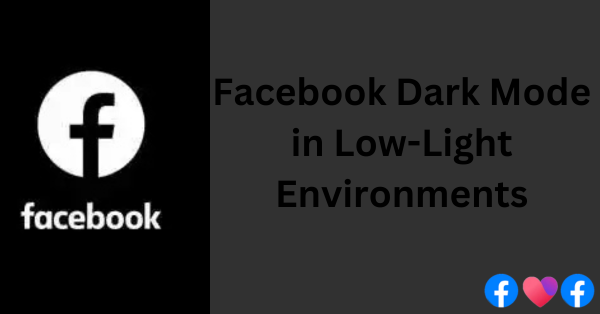Helpful Ways to Use Facebook Dark Mode in Low-Light Environments – Navigating Facebook in the late hours or dimly lit environments can often feel like staring directly into a flashlight. The glaring brightness of the screen not only strains your eyes but also disturbs the ambiance of a relaxed setting. Thankfully, Facebook’s Dark Mode provides a sleek solution, offering an experience that is visually soothing and functionally smart. But how do you make the most of this feature, especially in low-light environments? Let’s dive into the practical ways you can use Facebook Dark Mode to elevate your experience and protect your eyes.
What is Facebook Dark Mode?
Dark Mode is a display setting that swaps the traditional bright white interface for darker tones, typically black or gray. It’s not just about aesthetics—it’s also a functional feature designed to reduce eye strain, improve readability, and save battery life on devices with OLED screens. Available across both mobile and desktop platforms, Dark Mode offers a modern, streamlined look that’s easy on your eyes and perfect for use in low-light conditions.
How to Enable Facebook Dark Mode
Activating Facebook Dark Mode is a straightforward process, but it varies slightly depending on your device. Here’s how you can get started:
On Mobile:
- Open the Facebook app and log in.
- Tap the three horizontal lines (menu) in the bottom-right (iOS) or top-right (Android) corner.
- Scroll down and select “Settings & Privacy.”
- Tap on “Dark Mode” and toggle it to “On.”
On Desktop:
- Log in to your Facebook account.
- Click the downward-facing arrow in the top-right corner of the homepage.
- Select “Display & Accessibility.”
- Under the Dark Mode section, choose “On.”
Now that you’ve activated Dark Mode, let’s explore the ways you can make it work for you in low-light environments.
1. Reduce Eye Strain During Night-Time Browsing
When using Facebook in dark environments, the default bright mode can strain your eyes, causing discomfort and making it harder to focus. Dark Mode minimizes this issue by reducing the overall light emitted from your screen.
Why This Matters:
Eye strain isn’t just a fleeting annoyance—it can lead to headaches, blurry vision, and difficulty concentrating. By using Dark Mode, you’re giving your eyes a break, especially during extended scrolling sessions in the evening.
Pro Tip:
Pair Dark Mode with your device’s blue light filter or Night Shift setting for maximum comfort. These features reduce the amount of blue light emitted by your screen, which can further minimize eye strain.
2. Create a Cozy Atmosphere for Relaxed Browsing
Whether you’re catching up on posts before bed or chatting with friends in a dimly lit room, Dark Mode enhances the ambiance. Its muted tones complement low-light settings, making your browsing experience feel less intrusive and more intimate.
Why This Matters:
Bright screens can disrupt the mood in quiet or relaxed spaces, such as when you’re unwinding after a long day or lying in bed. Dark Mode blends seamlessly with the environment, allowing you to scroll in peace without illuminating the entire room.
Pro Tip:
Use Dark Mode with the brightness turned down on your device for the best experience in pitch-black settings.
3. Save Battery Life on OLED Devices
If you’re using a smartphone with an OLED screen (like many newer models from Samsung or Apple), enabling Dark Mode can help conserve battery life. OLED displays work by lighting up individual pixels, meaning that darker parts of the screen require less power.
Why This Matters:
Every percentage of battery saved can make a difference when you’re scrolling through Facebook late at night and your charger isn’t nearby. Dark Mode offers a stylish way to extend your device’s battery life without compromising your user experience.
Pro Tip:
Combine Dark Mode with other battery-saving features like low-power mode to stretch your device’s lifespan even further.
4. Enhance Privacy in Public or Shared Spaces
In darker environments, the bright glow of your screen can draw unwanted attention to your activity. Dark Mode helps keep your interactions more private by reducing the visibility of your screen to others.
Why This Matters:
Whether you’re on public transport or sharing a room, you may not want people around you to see what you’re browsing. Dark Mode provides a subtle way to safeguard your privacy without raising suspicion.
Pro Tip:
If privacy is a top concern, consider pairing Dark Mode with a privacy screen protector for added security.
5. Improve Sleep Patterns with Reduced Screen Brightness
Studies show that exposure to bright screens before bedtime can interfere with your natural sleep cycle by suppressing melatonin production. Dark Mode reduces the overall brightness, helping your body prepare for restful sleep.
Why This Matters:
Scrolling Facebook is a nightly ritual for many, but the bright light of a screen can make it harder to fall asleep. By switching to Dark Mode, you can enjoy your bedtime scrolling without sabotaging your sleep.
Pro Tip:
Limit your screen time to 30 minutes before bed, even with Dark Mode enabled, to further promote healthy sleep habits.
6. Enjoy a Modern, Minimalistic Look
Let’s not forget that Dark Mode is incredibly stylish. Its sleek design appeals to users who prefer a minimalistic interface. The darker tones make photos, videos, and colorful posts stand out, offering an aesthetically pleasing experience.
Why This Matters:
Facebook isn’t just a platform for communication—it’s also a space for visual engagement. Dark Mode enhances the contrast and clarity of multimedia content, making your feed look more dynamic.
Pro Tip:
Experiment with different themes or system-wide Dark Modes on your device to achieve a consistent look across all apps.
7. Customize Your Experience Across Devices
Dark Mode isn’t limited to the Facebook app—it’s also available on Facebook Messenger and other related platforms. Synchronizing Dark Mode across all your devices ensures a cohesive browsing experience that’s easy on the eyes, no matter where you log in.
Why This Matters:
Consistency in your user interface can make navigation more intuitive and enjoyable. With Dark Mode enabled on multiple devices, you’ll never have to switch back to blinding brightness unexpectedly.
Pro Tip:
Check your settings on Messenger, Instagram, and WhatsApp to enable Dark Mode for a unified look.
https://loanrequirements.com.ng/how-to-adjust-your-privacy-settings-on-facebook-dating-site/
Conclusion
Facebook’s Dark Mode is more than just a trendy feature—it’s a practical tool that enhances your browsing experience in low-light environments. By reducing eye strain, improving privacy, saving battery life, and supporting better sleep patterns, Dark Mode proves its worth time and time again. Whether you’re scrolling late at night, relaxing in a cozy setting, or simply looking for a modern aesthetic, Dark Mode has you covered.
So why wait? Enable Facebook Dark Mode today and embrace a browsing experience that’s as comfortable as it is stylish. Your eyes—and your battery—will thank you.